Tips To Optimize Airbnb Listing
- August 6, 2023
- Accomodations
Here are some tips for you to optimize your listings on Airbnb Read More

1. Register An Account
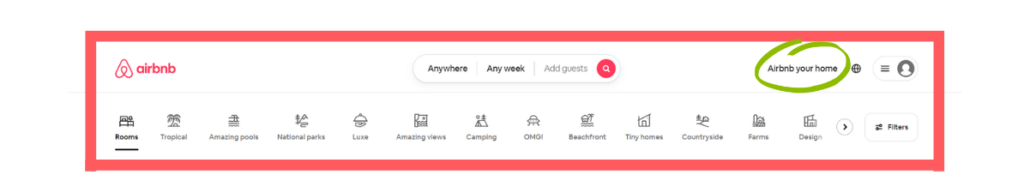
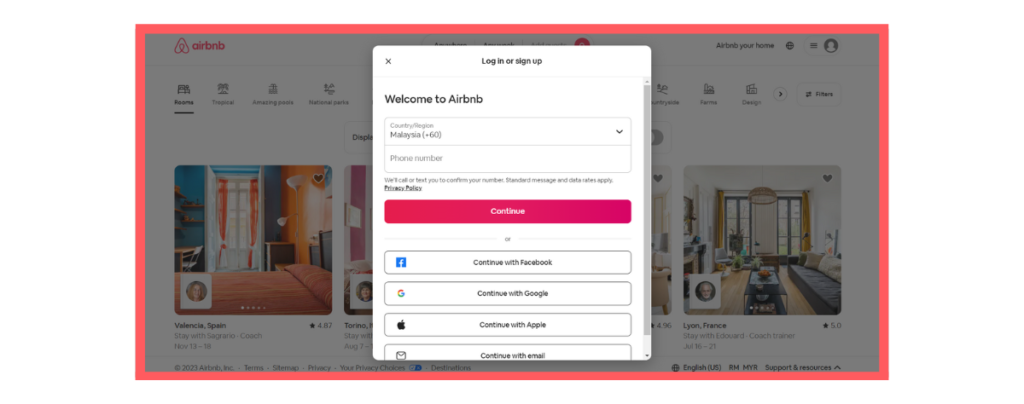
Before you get the option to be a host on Airbnb, you need to have an account first. Get yourself registered on the Airbnb website. If you already have an account, you can straightaway click on ‘Airbnb your home’. Fill in your details or sign up using your Google account.
If you choose to sign up with a phone number, they will send a confirmation code to that number. This whole process will only take about a minute. Voila! You now havean Airbnb account.
2. Tell About Your Place
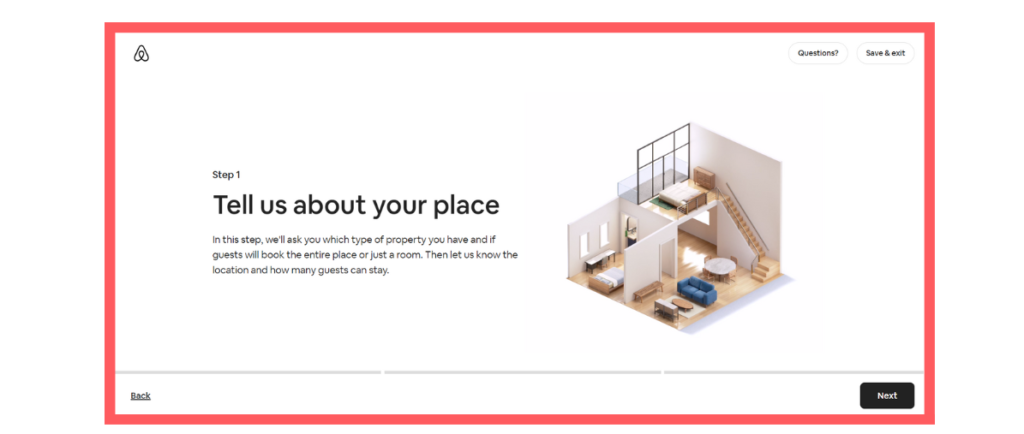
The next step after you press ‘Airbnb your home’, you will be directed to this page. The first stage is to tell about your property. Here you will describe your property’s basic information. Click ‘Next’ every time you finish filling in your information.
i. Describe your property
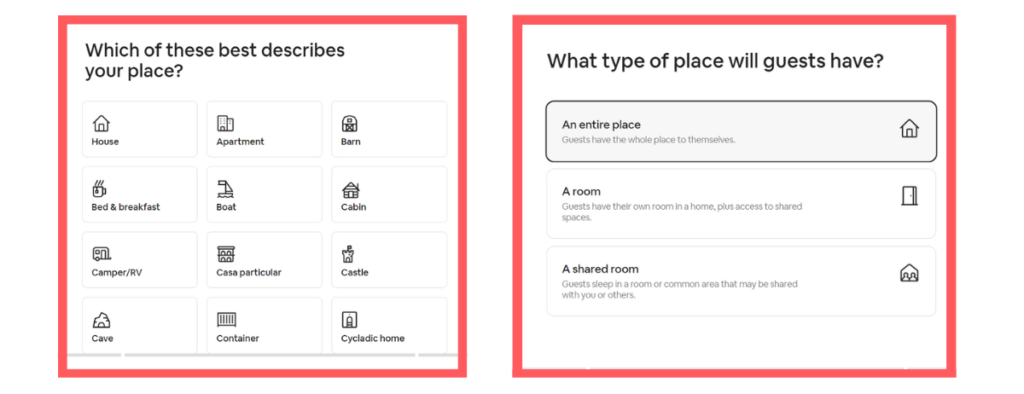
You need to choose from a list of properties which option suits your place best. There’s a lot to choose from so don’t worry about not finding something similar to your property. Next, you need to specify what type of place will the guest have access to. Are they renting the entire place? Are they only renting a room on the property? Be specific so guests know what they are signing up for.
ii. Put in your property’s address
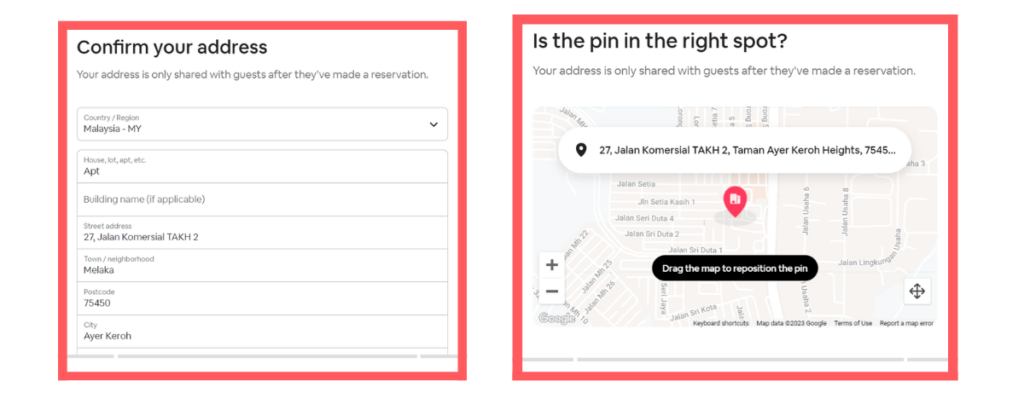
After that, the address of the property will need to be confirmed. An address is an important factor to determine if the property would be a hit or not. Make sure the address you fill in is correct and put the pin in the right spot. If your property has many attractions located near, that would certainly boost the chances of your property getting picked.
Before deciding to be an Airbnb host, think about your property’s location and if it will generate sufficient income or not. Before clicking next, make sure the address you put in is correct. You don’t want the guest to be lost now, do you?
iii. Put in basic info about your property’s room
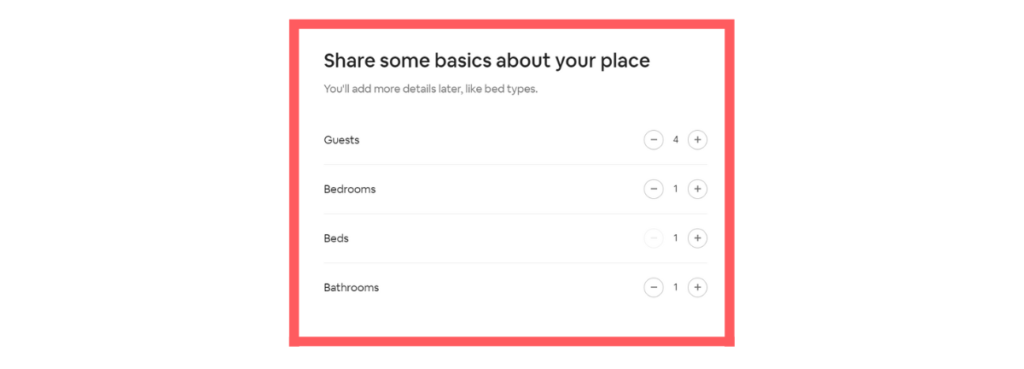
The last step in this stage is to provide basic information about the place you’re listing. As a host, you need to specify how many guests are allowed to stay at your property. The guest should also know how many bedrooms are provided, how many beds are available, and if there is a bathroom. These are all crucial information that guests will seek to help them make a choice.
3. Make Your Place Stand Out
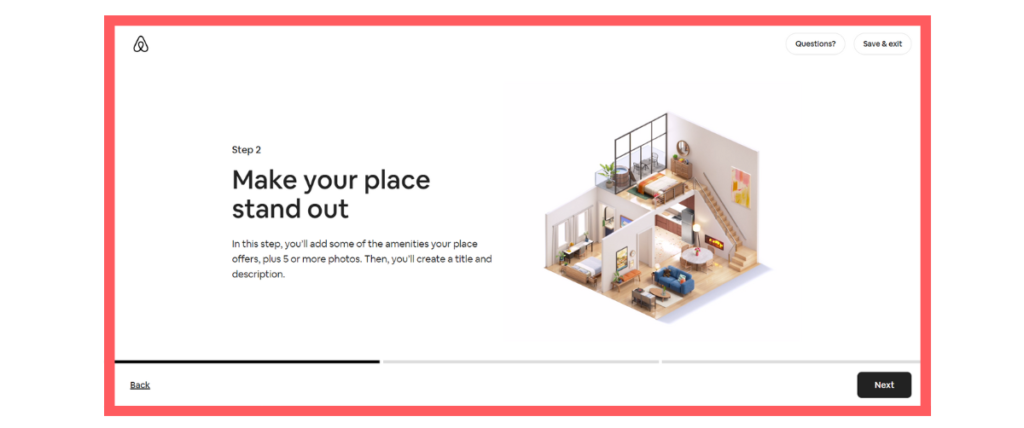
Moving on to the next stage, ‘Make your place stand out’, where you will add extra information that will boost your property. This stage will help you make your place desirable for guests to stay and if it’s worth their money.
i. Share what your property has to offer
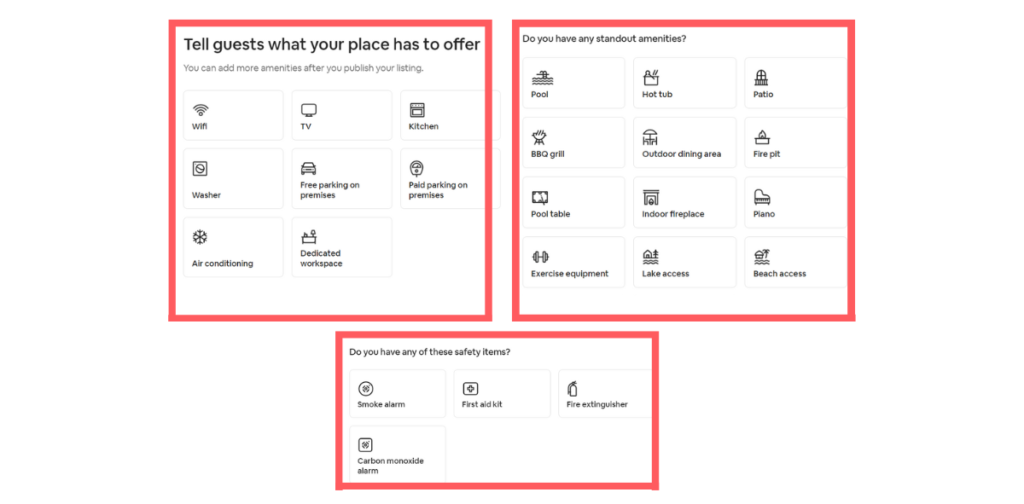
Having good facilities and amenities are definitely a factor to win guest’s hearts. These extra amenities will make their stay more enjoyable. List out the facilities or amenities that you provided in your property. Be honest with what you put, you don’t want the guest to be cheated on. Make sure you provide the guest with safety amenities like a fire extinguisher or smoke alarm. This will make sure they have a tool to help them when in danger.
ii. Select your photos
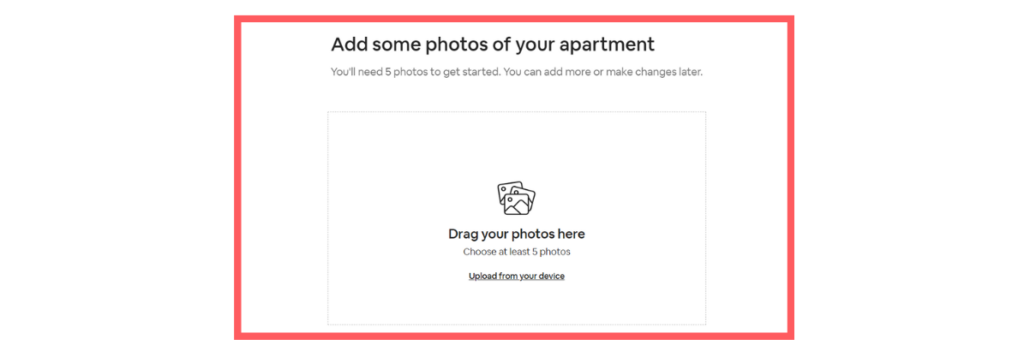
The most important part is pictures! Ask anyone what they look first when finding a place to stay and their answers will definitely be the photos. Through photos, guests can see what the place looks like and if it is up to their needs. That’s why you need to carefully pick the best photos for your property. Lisiting on Airbnb that are popular all has high-quality images that show the property in detail.
You can add a minimum of 5 photos. The more pictures, the better. Make sure you take the picture from a nice angle with proper lighting. Add pictures of your property from the outside or pictures of attractions near it. If your property offers a nice view, make sure to include that also.
iii. Add your title and describe

Next, when you’re done with adding pictures, you have to give your property a title. This is what guests see as the name when your property pops up. Through the title, you can briefly explain what your property has to offer.
After that, you need to describe your property. You can choose from the filters they have provided. You can pick if your property is family-friendly or if it is in a quiet area.
iv. Add description
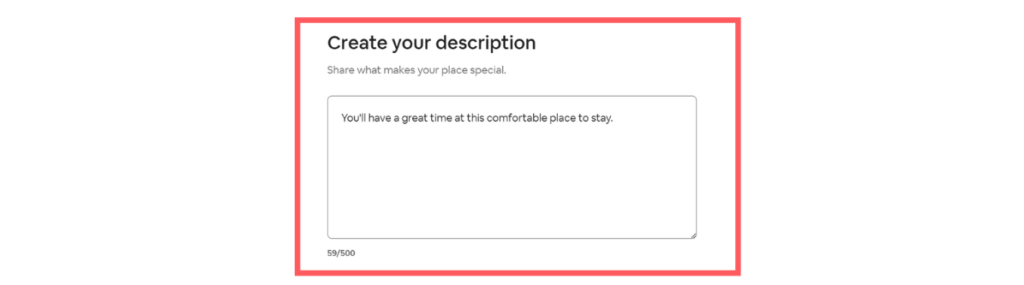
The last step in this stage is to add your description of the property. Make the description interesting and inviting for guests to be more inclined to choose your property. You can win their hearts through a well-put-together description that highlights all the pros of staying on your property. Make sure you don’t exceed the word limit!
4. Finish Up and Publish
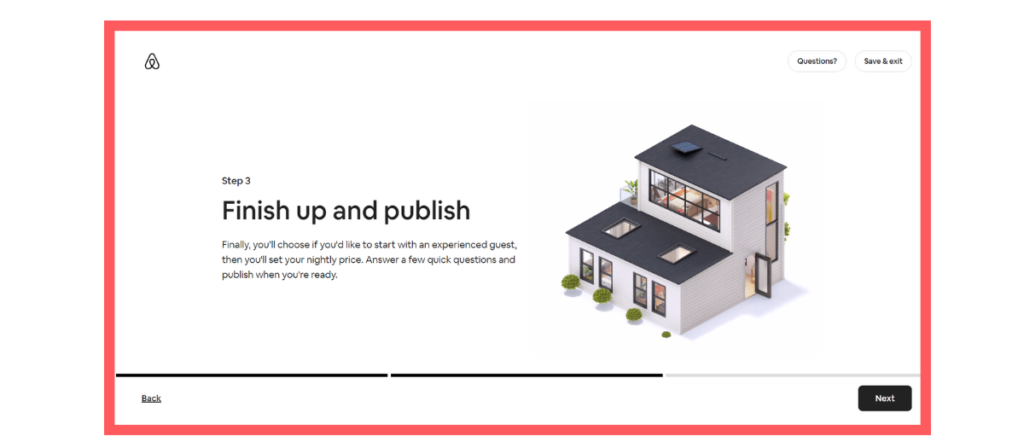
Finally, we have come to the last stage which is ‘ Finish up and publish’. In this stage, you will add some finishing touches and settings before making your listing go live.
i. Choose your first guest
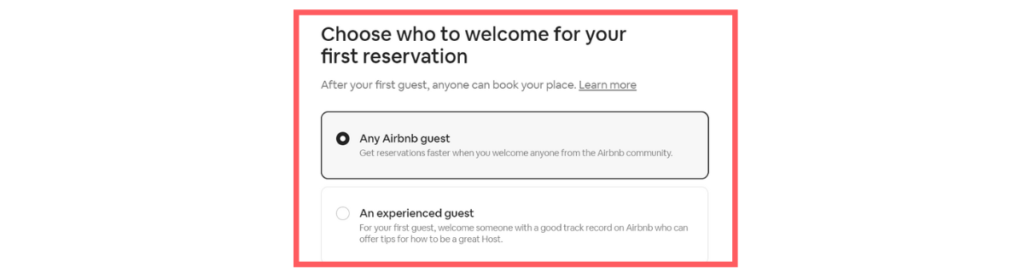
First step on this stage is choosing who will be your first guest. You have the option to pick either any Airbnb guest or an experienced guest – someone who has been using Airbnb for a while and has a good record as a guest.
This is only for the first guest for your property, after this anyone can book your property.
ii. Set a price
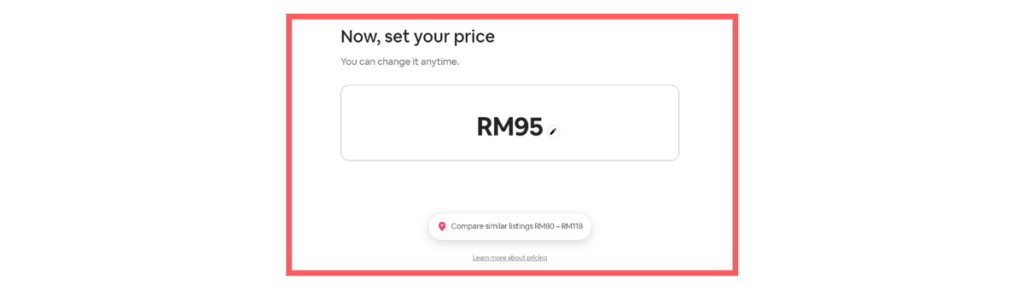
Here comes the price you are excited about, setting the price. You can change it anytime so don’t worry if you want to make changes in the future. Airbnb has a tool that lets you compare what ratings other hosts are putting for a similar property like yours. This can help you pick a reasonable price that will be accepted by guests.
iii. Add any discounts
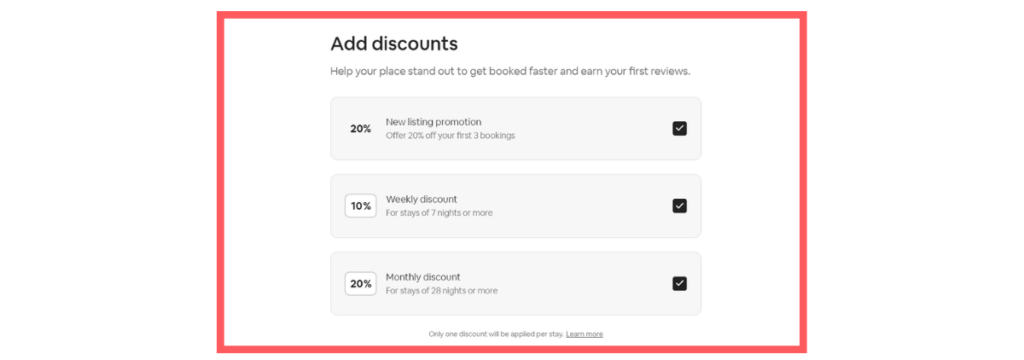
We are nearing the last step. Here, you just have to add discounts for your property. Having discounts will help boost your property and make it get bookings faster so you can get reviews quicker. You can choose which discounts to put as a start. There are three choices to choose from. Pick the one that is suitable for your property.
iv. Safety precautions
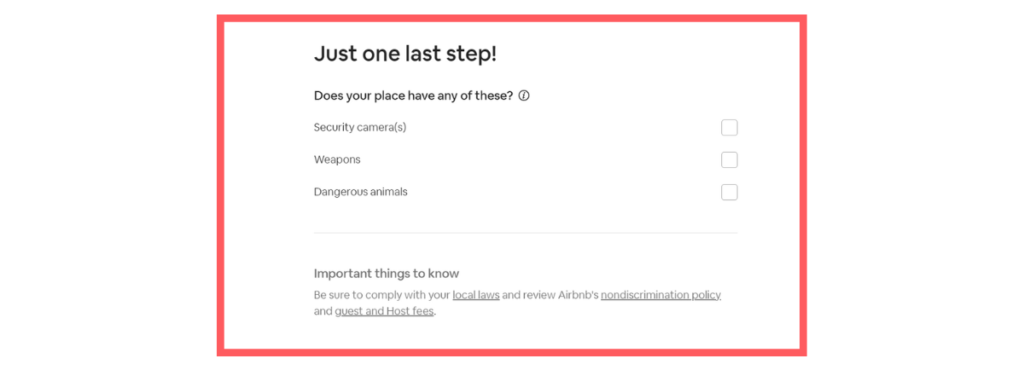
The last step! For the last step in the last stage, you must tick which safety precautions you have. This is to ensure the level of safety guests can expect from your property. Make sure your property complies with local laws and Airbnb’s terms and policies.
5. You Are Now An Airbnb Host!

Congratulations, you finished all the steps! Now you can start getting your first booking. You can add new properties o your listing anytime and make changes to all of them. The freedom is all yours.

Here are some tips for you to optimize your listings on Airbnb Read More